
Get upto 60% Discount

Get upto 60% Discount
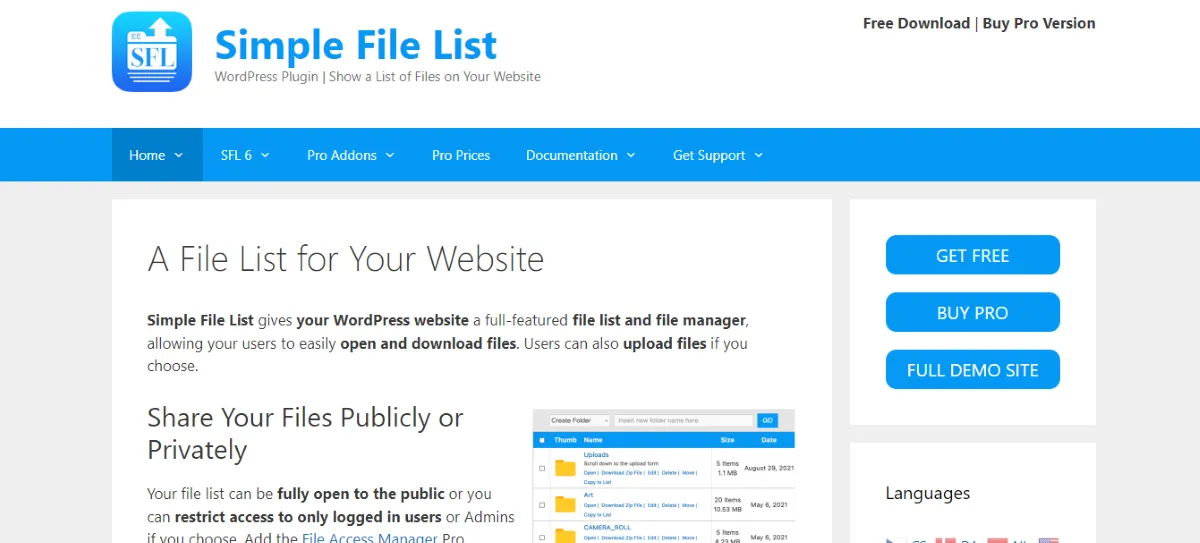
Unlimited Access:
$10.00 Original price was: $10.00.$2.99Current price is: $2.99.
Available Download Files
Tired of Restrictions?
Go Unlimited!
Join Our Membership to Download 8400+ Plugins & Themes

Simplify the way you share, organize, and receive files directly on your WordPress site with Simple File List Pro. Perfect for businesses, educators, or community groups, this premium plugin replaces clunky FTP setups and third-party drives by letting you display, upload, and manage files right from your website with no extra tools required.
With a single shortcode, you can create a front-end file hub where visitors or selected users can browse, download, or even upload files. Choose from clean table, tile, or flexible layouts and easily match your site’s style with light, dark, or custom themes.
Custom Access Control: Decide who sees or uploads files—everyone, logged-in users, or admins only.
Smart File Management: Sort files by name, size, or date; add descriptions and thumbnails for PDFs, images, or videos.
Flexible Uploading: Drag-and-drop uploads with progress indicators, file type/size restrictions, and instant email notifications.
User Interaction Options: Collect uploader details or let trusted users rename, move, or delete files from the front end.
Developer-Friendly Hooks: Trigger actions on file upload, deletion, or edits for advanced workflows.
Use the [eeSFL] shortcode to place a file list, an upload form, or both on any post or page. For example, create a private “Resources” page for staff or a public “Downloads” section for customers—all without extra plugins.
The Admin List view lets you add, remove, or reorganize files in seconds. Update permissions, change sorting, or tweak the layout directly from the WordPress dashboard so you stay in control even as your library grows.
Choose from table, tiles, or flex styles to match your content. Light and dark themes work out of the box, or you can skip built-in styling and apply your own CSS for a seamless brand look.
Show or hide lists and upload forms based on user role: everyone, logged-in users only, admins, or no one at all. Perfect for creating member-only download areas or secure client portals.
Attach names, emails, and file descriptions when users upload, or add them later from the admin side. These details can display alongside each file, making large collections easy to search and understand.
If desired, give trusted users the power to rename, move, send, delete, or edit descriptions directly from the front end—ideal for collaborative projects or team file management.
Custom hooks—like Uploaded, Added, Removed, Deleted, Edited, Listed, Loaded, and Scanned—allow developers to trigger automated tasks such as sending Slack alerts or updating a database whenever a file changes.
Restrict access to admins or logged-in users
Show file dates, sizes, and thumbnails for PDFs, images, and videos
Sort by name, size, or modified date in ascending or descending order
Keep files separate from the WordPress media library for easier organization
Enhance audio/video playback with the free Simple File List Media extension
A drag-and-drop upload zone with a progress bar works seamlessly on desktop and mobile. Limit file types, maximum size, and the number of uploads per submission, while receiving instant email notifications for every upload.
1. Posting Official Documents
Government agencies, schools, and corporate teams can create a secure, public-facing document hub where policies, meeting notes, or regulatory files are always accessible and neatly organized. No more email requests for “the latest PDF.”
2. Sharing Files Within an Organization
Internal teams can store project assets, training manuals, or HR documents in a central place with role-based access. Each department can have its own folder structure so everyone finds what they need quickly.
3. Serving Clients and Community Groups
Design studios, photographers, or community organizers can give clients a branded download area. Provide invoices, creative proofs, or event materials without juggling external file-sharing services.
4. Distance Learning and Education
Schools and tutors can upload course materials, recorded lectures, or assignments. Students log in to a single, easy-to-navigate page instead of sifting through scattered links.
5. Archiving Multimedia Collections
From large video libraries to music archives or historical PDFs, Simple File List Pro displays long-term collections with thumbnails, file sizes, and custom descriptions—perfect for museums, libraries, or media houses.
6. Simple Front-Side Uploads
Need to gather resumes, design drafts, or collaborative assets? Enable the drag-and-drop uploader so users can submit files right from the website. Progress bars and email notifications keep you in the loop.
7. Exchanging Large Files
Bypassing email attachment limits is easy. Clients or partners can upload massive images or zipped projects, while you control file type, size, and quantity to maintain server performance.
Access Control: Restrict visibility to admins, logged-in users, or specific roles—or hide the list while still accepting uploads.
Rich Details: Show dates, file sizes, and thumbnails for PDFs, images, and videos for quick identification.
Custom Sorting: Arrange by name, date added, date modified, or size in ascending or descending order.
Independent Storage: Files remain separate from the WordPress Media Library, keeping site media uncluttered.
Enhanced Playback: Add the free Simple File List Media extension to stream audio or video directly on the page.
Mobile-friendly drag-and-drop zone with a live progress bar.
Limit file types, file size, and number of uploads per submission.
Send instant email notifications whenever a new file arrives.
Optionally collect uploader name, email, and a file description for easy follow-up.
Fully internationalized with translations for Czech, Danish, German, Spanish (Spain/Mexico), French (Canada/France/Belgium), Italian, Dutch, Portuguese (Brazil/Portugal), and Swedish.
Organize files into unlimited nested folders and display specific folders anywhere using shortcode attributes like:
[eeSFL folder=”folderA/folderB”].
Users can navigate within assigned folders using breadcrumb trails while being prevented from moving “up” beyond their allowed directory.
Precisely control who can view or manage files. Choose from five list modes—Normal, Limited, Group, User, or Restricted—to match your security needs. Assign upload and management permissions separately for ultimate flexibility.
Handle massive libraries with ease. Add a search bar and paginate large lists so visitors can find documents by name or date without scrolling endlessly. Customize file count per page and toggle these features with shortcode options such as:
[eeSFL search=”YES” paged=”YES” filecount=”25″].
For Installation or Technical Related Queries check FAQ Page
Our Website also have older version of the plugins and theme. So you can test your website with compatible plugins or Rollback plugins in case of any bug or compatibility issues.
UNZIP the file downloaded from our website, the zip file might contain other files like Template, Docs etc. So make sure you upload correct file.
To Install Plugins:
To Install Themes:
Sometimes theme/plugin might ask you for license, just ignore. Because we have already activated the product with out legal key, which we have purchased for you.
When a New version appears and is available on our website you’ll find it in My Account “Downloads section”.
For Destination Already Exists error:
Make sure to Delete the version of theme/plugin that you have on your website before you upload our premium version, it might cause a conflict during installation and activation.
Or WordPress will say “destination already exists” when trying to upgrade using a zip file and will fail to upgrade the theme or plugin.
If you faced “destination already exists” error installing this Plugin will solve the issue – Easy Theme and Plugin Upgrades.
Our business hours are Monday to Saturday from 10:00 am to 8:00 pm, any request made outside these hours will be answered until next business day. Support and Updates can take 24 to 48 hours. Support provided is for product installation. Please be aware of possible time zone differences when waiting for our reply.
If you have any Queries, Feel Free to Contact Us:
Abuse Warning:
For more information please read FAQs & Terms of Use.
All directory items are created by third-party developers and distributed by ULTRA PLUGINS under the General Public License (GPL). ULTRA PLUGINS is not affiliated with, nor does it endorse, any product featured on this site.

