
Get upto 60% Discount

Get upto 60% Discount
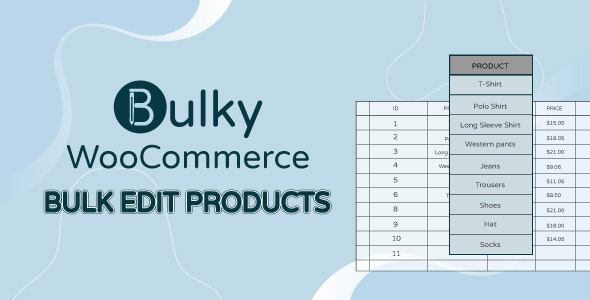
Unlimited Access:
$3.59 Original price was: $3.59.$2.99Current price is: $2.99.
Available Download Files
Tired of Restrictions?
Go Unlimited!
Join Our Membership to Download 8400+ Plugins & Themes

For WooCommerce store owners juggling a large inventory, Bulky WooCommerce Bulk Edit Products, Orders, Coupons can be a game changer. This plugin ease the editing of products, orders, and coupons in bulk, saving you countless hours.
Imagine effortlessly updating your product prices, categories, or stock levels for a whole group of items. Most WooCommerce store have upto 1000’s of products in online store. Bulky empowers you with granular control, So you can filter products based on specific attributes like price range, category, or stock status, then make the necessary edits all at once.
The plugin extends this functionality to orders and coupons as well, allowing for bulk updates to order statuses or coupon expiry dates. By automating repetitive tasks, Bulky frees you up to focus on more strategic aspects of running your WooCommerce store.
In short Bulky empowers you to edit products, orders, and coupons in bulk, eliminating the need for tedious individual modifications.
Edit multiple products, orders, or coupons simultaneously. This is particularly beneficial for large stores with extensive inventories or frequent updates.
Refine your bulk edits by applying filters based on various criteria. For products, you can filter by ID, title, price range, stock status, category, and more. Similarly, filter orders by date range, customer information, order status, payment method, etc. This allows you to focus on specific sets of data for bulk edits.
Once you’ve filtered your products, orders, or coupons, you can edit a variety of fields directly within the plugin interface. This includes basic details like titles, descriptions, prices, and stock levels, as well as more advanced options like categories, tags, and attributes.
Bulky goes beyond basic editing. You can perform actions like bulk product creation, duplicate existing entries, update stock quantities based on formulas, and manage product variations efficiently.
Save time by utilizing the search and replace functionality. This allows you to efficiently update specific terms or values across multiple products, orders, or coupons.
Easily export your product, order, and coupon data in CSV format for backup purposes or integration with other applications. Additionally, you can import data from CSV files to populate your store with bulk entries.
The plugin boasts a user-friendly interface that simplifies even complex bulk editing tasks. The intuitive design makes it easy to learn and navigate for users of all technical backgrounds.
In conclusion, Bulky WooCommerce Bulk Edit Products, Orders, Coupons is a valuable asset for any WooCommerce store owner. Its extensive bulk editing capabilities, flexible filtering options, and user-friendly interface make it an essential tool for saving time and ensuring data accuracy.
For Installation or Technical Related Queries check FAQ Page
Our Website also have older version of the plugins and theme. So you can test your website with compatible plugins or Rollback plugins in case of any bug or compatibility issues.
UNZIP the file downloaded from our website, the zip file might contain other files like Template, Docs etc. So make sure you upload correct file.
To Install Plugins:
To Install Themes:
Sometimes theme/plugin might ask you for license, just ignore. Because we have already activated the product with out legal key, which we have purchased for you.
When a New version appears and is available on our website you’ll find it in My Account “Downloads section”.
For Destination Already Exists error:
Make sure to Delete the version of theme/plugin that you have on your website before you upload our premium version, it might cause a conflict during installation and activation.
Or WordPress will say “destination already exists” when trying to upgrade using a zip file and will fail to upgrade the theme or plugin.
If you faced “destination already exists” error installing this Plugin will solve the issue – Easy Theme and Plugin Upgrades.
Our business hours are Monday to Saturday from 10:00 am to 8:00 pm, any request made outside these hours will be answered until next business day. Support and Updates can take 24 to 48 hours. Support provided is for product installation. Please be aware of possible time zone differences when waiting for our reply.
If you have any Queries, Feel Free to Contact Us:
Abuse Warning:
For more information please read FAQs & Terms of Use.