
Get upto 60% Discount

Get upto 60% Discount
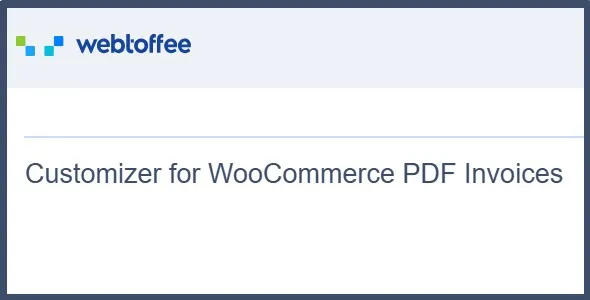
Unlimited Access:
$10.00 Original price was: $10.00.$2.99Current price is: $2.99.
Available Download Files
Tired of Restrictions?
Go Unlimited!
Join Our Membership to Download 8400+ Plugins & Themes

If you’re looking to give your WooCommerce invoices, packing slips, delivery notes, and other order documents a professional, branded look, the WebToffee Customizer for WooCommerce PDF Invoices is the perfect tool.
Available for free download at Ultraplugins with GPL License, this powerful addon lets you personalize every detail of your purchase documents without writing a single line of code.
Advanced customization options let you adjust page properties such as fonts, text colors, borders, and background styles, while the block editor allows precise control over individual sections.
For developers or advanced users, the block-wise code editor offers even deeper customization capabilities. You can preview changes in real time using the latest order data, ensuring your designs are perfect before sending them to customers.
If you want to showcase your brand’s unique identity or simply improve readability, this customizer offers drag-and-drop simplicity, real-time previews, and complete creative freedom.
1. Drag & Drop Customizer – No Coding Needed
Add, remove, or rearrange elements in your WooCommerce documents with an intuitive drag-and-drop interface. Perfect for beginners and pros alike.
2. Customize Page Properties
Change background colors, padding, fonts, text colors, line spacing, borders, and more to perfectly match your brand’s style.
3. Advanced Block Editor
Edit each block independently for precise control without affecting other parts of the document.
4. Block-Wise Code Editor
For advanced users, edit HTML code for specific blocks instead of the whole document, making changes more targeted and efficient.
5. Support for Multiple Document Types
Works with invoices, packing slips, delivery notes, shipping labels, and more generated by WebToffee plugins.
6. Real-Time Preview
Instantly preview your customizations using the last placed order before finalizing, ensuring a perfect design every time.
7. Addon for Popular WebToffee Plugins
Fully compatible with:
WooCommerce PDF Invoices, Packing Slips & Credit Notes Plugin
WooCommerce Shipping Labels, Dispatch Labels & Delivery Notes Plugin
WooCommerce Picklists Plugin
WooCommerce Proforma Invoices Plugin
Make your documents match your brand perfectly
Create a more professional customer experience
Eliminate coding hassles with a visual interface
Save time with instant previews and easy adjustments
For Installation or Technical Related Queries check FAQ Page
Our Website also have older version of the plugins and theme. So you can test your website with compatible plugins or Rollback plugins in case of any bug or compatibility issues.
UNZIP the file downloaded from our website, the zip file might contain other files like Template, Docs etc. So make sure you upload correct file.
To Install Plugins:
To Install Themes:
Sometimes theme/plugin might ask you for license, just ignore. Because we have already activated the product with out legal key, which we have purchased for you.
When a New version appears and is available on our website you’ll find it in My Account “Downloads section”.
For Destination Already Exists error:
Make sure to Delete the version of theme/plugin that you have on your website before you upload our premium version, it might cause a conflict during installation and activation.
Or WordPress will say “destination already exists” when trying to upgrade using a zip file and will fail to upgrade the theme or plugin.
If you faced “destination already exists” error installing this Plugin will solve the issue – Easy Theme and Plugin Upgrades.
Our business hours are Monday to Saturday from 10:00 am to 8:00 pm, any request made outside these hours will be answered until next business day. Support and Updates can take 24 to 48 hours. Support provided is for product installation. Please be aware of possible time zone differences when waiting for our reply.
If you have any Queries, Feel Free to Contact Us:
Abuse Warning:
For more information please read FAQs & Terms of Use.
All directory items are created by third-party developers and distributed by ULTRA PLUGINS under the General Public License (GPL). ULTRA PLUGINS is not affiliated with, nor does it endorse, any product featured on this site.

