
Get upto 60% Discount

Get upto 60% Discount
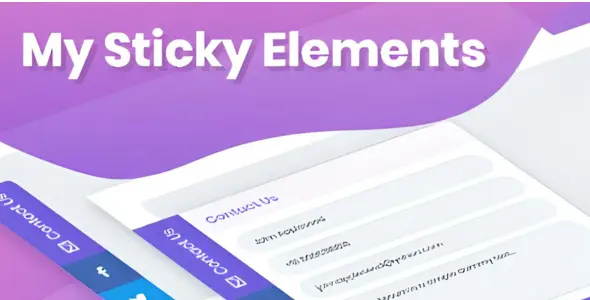
Unlimited Access:
$10.00 Original price was: $10.00.$2.99Current price is: $2.99.
Available Download Files
Tired of Restrictions?
Go Unlimited!
Join Our Membership to Download 8400+ Plugins & Themes

My Sticky Elements
Sticky elements are an indispensable feature of website design, helping keep information accessible and easily visible no matter where users scroll on your page. Sticky elements stay fixed in place when users scroll, making navigation menus, social media icons, call-to-action buttons or any other element you wish to keep visible always visible.
Sticky Elements plugin for WordPress is one of the easiest and fastest ways to implement sticky elements on your website, providing quick and easy ways for creating and customizing sticky elements quickly and efficiently. In this article, we will explore more deeply its features and benefits.
Installation and Setup: To use the Sticky Elements plugin on your WordPress website, the first step should be installing and activating it. This can be accomplished by going into your plugins menu in WordPress dashboard, clicking “Add New,” searching “Sticky Elements,” then “Install Now” before selecting “Activate.”
Once activated, the plugin can help you easily create sticky elements. Its user-friendly design requires no coding expertise – you can even easily create them using its visual editor!
Sticky Elements; To create new sticky elements in WordPress, navigate to the Sticky Elements menu in your dashboard and click “Add New.” You will then be taken directly into visual editor where you can customize and create your sticky element.
The visual editor allows you to choose what kind of element you would like to create – for instance a menu, button, image or custom HTML element – before customizing its appearance with content, settings and positions.
Sticky Elements’ best feature is its ability to generate multiple sticky elements on one page, such as sticky headers, sidebars and footers all at the same time – perfect for keeping key information accessible and visible at all times! This feature makes the Sticky Elements plugin invaluable for keeping important data easily visible to visitors at any given time.
Sticky Elements provides you with many customizable options to help create the ideal sticky element for your website. From size and position adjustments, as well as font size, color, and style customizations.
Your sticky element’s behavior can also be customized, including when and how it appears/disappears when users scroll. For instance, you could choose for it to appear when users scroll a certain distance down or after an amount of time passes.
Sticky Elements plugin offers another great customization feature, responsive sticky elements. These dynamically adjust their size and position depending on the screen size of the device the user is using.
Advanced Features
In addition to its basic features, Sticky Elements plugin also provides some advanced features that can take your sticky elements further. For instance, animations such as fade-in or slide-in animations are now supported within sticky elements.
Conditional sticky elements allow you to create customized sticky elements, meaning that they only appear under certain circumstances. For instance, you could create one that only appears on certain pages or posts, or when users scroll down a certain distance on the page.
Sticky Elements also integrates seamlessly with Google Analytics, so you can monitor their performance by tracking how many clicks, bounce rate, and time on page each sticky element is receiving.
Overall, the Sticky Elements plugin for WordPress is an outstanding way to quickly create and customize sticky elements on your website with its user-friendly visual editor and diverse customization options. Plus it comes equipped with advanced features.
For Installation or Technical Related Queries check FAQ Page
Our Website also have older version of the plugins and theme. So you can test your website with compatible plugins or Rollback plugins in case of any bug or compatibility issues.
UNZIP the file downloaded from our website, the zip file might contain other files like Template, Docs etc. So make sure you upload correct file.
To Install Plugins:
To Install Themes:
Sometimes theme/plugin might ask you for license, just ignore. Because we have already activated the product with out legal key, which we have purchased for you.
When a New version appears and is available on our website you’ll find it in My Account “Downloads section”.
For Destination Already Exists error:
Make sure to Delete the version of theme/plugin that you have on your website before you upload our premium version, it might cause a conflict during installation and activation.
Or WordPress will say “destination already exists” when trying to upgrade using a zip file and will fail to upgrade the theme or plugin.
If you faced “destination already exists” error installing this Plugin will solve the issue – Easy Theme and Plugin Upgrades.
Our business hours are Monday to Saturday from 10:00 am to 8:00 pm, any request made outside these hours will be answered until next business day. Support and Updates can take 24 to 48 hours. Support provided is for product installation. Please be aware of possible time zone differences when waiting for our reply.
If you have any Queries, Feel Free to Contact Us:
Abuse Warning:
For more information please read FAQs & Terms of Use.
All directory items are created by third-party developers and distributed by ULTRA PLUGINS under the General Public License (GPL). ULTRA PLUGINS is not affiliated with, nor does it endorse, any product featured on this site.

