
Get upto 60% Discount

Get upto 60% Discount
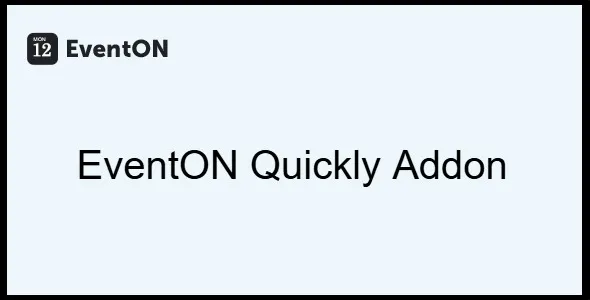
Unlimited Access:
$10.00 Original price was: $10.00.$2.99Current price is: $2.99.
Available Download Files
Tired of Restrictions?
Go Unlimited!
Join Our Membership to Download 8400+ Plugins & Themes

EventON Quickly Addon a robust plugin for event planners who appreciate their time. This is the best EventOn addon to edit and create events without having to load the entire screen. This is an addon for EventOn WordPress Virtual Event Calendar Plugin.
Those days of going through several tabs or waiting for slow workflows are over. This add-on introduces an easy-to-use event creation interface right to your dashboard.
The main key feature of EventON Quickly Addon is how it allows you to add events on the fly without going into the complete post editor. Combine with the EventOn RSVP points and EventOn reminder this addon can be used with full potential.
Its simple pop-up design means you can enter key information like title, date, time, location, and organizer all from a single small window. It’s designed to be efficient and distraction-free, allowing you to remain focused on planning and not formatting.
What really makes this addon stand out is the way it deals with bulk scheduling.
Have to publish lots of listings over a short span of time? The Quickly Addon facilitates lightning-fast deployment of many events, eliminating hours of tedious typing.
It’s a lifesaver for schools, conference organizers, and community organizers who have to manage constant updates.
1) Rapid Event Creation:
Instantly add new events without loading the full WordPress editor—perfect for time-sensitive scheduling.
2) Bulk Event Entry:
Quickly insert multiple events back-to-back, ideal for managing calendars with frequent updates.
3) In-Calendar Editing:
Add or modify events directly from the calendar view using a pop-up window—no page reloads required.
4) Last-Minute Changes:
Make fast edits to titles, times, or locations just before publishing or going live.
5) Lightweight Interface for Assistants:
Grant team members or assistants access to create events using a simplified, clutter-free interface.
6) Repeat Event Setup:
Easily configure recurring events without diving deep into complex options.
7) On-the-Go Publishing:
Compatible with mobile and tablet devices, allowing users to manage events remotely and efficiently.
8) Perfect for High-Volume Calendars:
Ideal for schools, fitness studios, religious organizations, or any group posting multiple events weekly.
Q: Do I need to open the WordPress post editor to create an event?
A: No. EventON Quickly allows you to create events through a pop-up form right from the calendar or dashboard.
Q: Can I edit existing events using this addon?
A: Yes, you can update basic details such as date, time, title, and location directly through the quick interface.
Q: Does it support recurring events?
A: Absolutely. You can configure repeat settings while adding the event from the pop-up window.
Q: Is this addon mobile-friendly?
A: Yes, the interface is optimized for both desktop and mobile use, making it ideal for users on the move.
Q: Will this work with other EventON addons?
A: It integrates smoothly with core EventON and most other extensions like RSVP, Tickets, and Speaker.
Q: Can I assign categories or tags in the quick editor?
A: Yes, you can choose event types, categories, and even featured images during creation.
For Installation or Technical Related Queries check FAQ Page
Our Website also have older version of the plugins and theme. So you can test your website with compatible plugins or Rollback plugins in case of any bug or compatibility issues.
UNZIP the file downloaded from our website, the zip file might contain other files like Template, Docs etc. So make sure you upload correct file.
To Install Plugins:
To Install Themes:
Sometimes theme/plugin might ask you for license, just ignore. Because we have already activated the product with out legal key, which we have purchased for you.
When a New version appears and is available on our website you’ll find it in My Account “Downloads section”.
For Destination Already Exists error:
Make sure to Delete the version of theme/plugin that you have on your website before you upload our premium version, it might cause a conflict during installation and activation.
Or WordPress will say “destination already exists” when trying to upgrade using a zip file and will fail to upgrade the theme or plugin.
If you faced “destination already exists” error installing this Plugin will solve the issue – Easy Theme and Plugin Upgrades.
Our business hours are Monday to Saturday from 10:00 am to 8:00 pm, any request made outside these hours will be answered until next business day. Support and Updates can take 24 to 48 hours. Support provided is for product installation. Please be aware of possible time zone differences when waiting for our reply.
If you have any Queries, Feel Free to Contact Us:
Abuse Warning:
For more information please read FAQs & Terms of Use.
All directory items are created by third-party developers and distributed by ULTRA PLUGINS under the General Public License (GPL). ULTRA PLUGINS is not affiliated with, nor does it endorse, any product featured on this site.

