
Get upto 60% Discount

Get upto 60% Discount
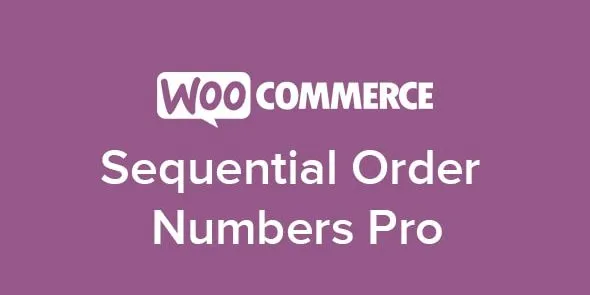
Unlimited Access:
$10.00 Original price was: $10.00.$2.99Current price is: $2.99.
Tired of Restrictions?
Go Unlimited!
Join Our Membership to Download 8400+ Plugins & Themes

Take full control of your WooCommerce order numbers with WooCommerce Sequential Order Numbers Pro.
Instead of having random, inconsistent order numbers like 25, 18, 32, and so on, you can format them in a clean, professional, and highly organized sequence like KJ-1825-WL, KJ-1586-WL, or any custom format you prefer. This not only makes your store look more professional but also simplifies record-keeping, invoicing, and communication with customers.
WooCommerce by default uses the WordPress post ID system for orders, which often results in gaps and unpredictable sequences. For many store owners, this is messy especially for accounting and tracking purposes. That’s where Sequential Order Numbers Pro comes in. It ensures all your orders follow a logical, consecutive sequence and allows you to personalize them to fit your branding or business workflow.
If you are launching a brand-new store or managing an established one with thousands of existing orders, this plugin works flawlessly. For new stores, you can set a starting number right from the beginning. For existing stores, it will continue from your latest order number without causing any disruption.
Sequential Order Numbers – Keep your order numbers in a clean and predictable order.
Custom Starting Number – Choose exactly where your order numbering begins.
Custom Prefix & Suffix – Add letters, location codes, or branding before or after the order number. Example: WK-1654-2025.
Date & Time Variables – Include the current day, month, year, or even exact time in your order number format.
Custom Order Length – Add leading zeroes for professional formatting (e.g., 0056 instead of 56).
Separate Sequences for Free Orders – Exclude free product orders from your main sequence for cleaner accounting.
Works with New & Existing Stores – Automatically adapts to your current order structure.
From my research, I’ve found that inconsistent order numbers are one of the biggest sources of confusion for WooCommerce store owners. For example:
If your accountant is reconciling invoices, gaps in the numbering can raise unnecessary red flags.
If you manage bulk orders or multiple sales channels, having standardized order numbers ensures faster tracking and reporting.
For international sellers, custom prefixes like “US-”, “EU-”, or “AU-” make it easy to identify the region of sale at a glance.
Sequential order numbering is also hugely beneficial for customer communication. Imagine sending a support email where the customer references Order #52, but in your records, you have multiple similar post IDs—confusion is inevitable. With a structured system like INR-854-2025, both you and your customer know exactly which order is being discussed.
1. Will this change my existing order numbers?
No, it won’t overwrite historical order numbers unless you choose to reset them. It picks up from your current highest order number.
2. Can I use different sequences for free and paid orders?
Yes! You can completely separate the numbering format for free orders.
3. Does this plugin affect order processing or payments?
No, it only changes the numbering format. All payment gateways and order workflows remain unaffected.
4. Is it compatible with WooCommerce Subscriptions?
Yes, the plugin works with recurring orders and subscription renewals.
5. Can I include the date or year in my order numbers?
Absolutely. You can include day, month, year, hour, minute, and even seconds in your numbering format.
For Installation or Technical Related Queries check FAQ Page
Our Website also have older version of the plugins and theme. So you can test your website with compatible plugins or Rollback plugins in case of any bug or compatibility issues.
UNZIP the file downloaded from our website, the zip file might contain other files like Template, Docs etc. So make sure you upload correct file.
To Install Plugins:
To Install Themes:
Sometimes theme/plugin might ask you for license, just ignore. Because we have already activated the product with out legal key, which we have purchased for you.
When a New version appears and is available on our website you’ll find it in My Account “Downloads section”.
For Destination Already Exists error:
Make sure to Delete the version of theme/plugin that you have on your website before you upload our premium version, it might cause a conflict during installation and activation.
Or WordPress will say “destination already exists” when trying to upgrade using a zip file and will fail to upgrade the theme or plugin.
If you faced “destination already exists” error installing this Plugin will solve the issue – Easy Theme and Plugin Upgrades.
Our business hours are Monday to Saturday from 10:00 am to 8:00 pm, any request made outside these hours will be answered until next business day. Support and Updates can take 24 to 48 hours. Support provided is for product installation. Please be aware of possible time zone differences when waiting for our reply.
If you have any Queries, Feel Free to Contact Us:
Abuse Warning:
For more information please read FAQs & Terms of Use.
All directory items are created by third-party developers and distributed by ULTRA PLUGINS under the General Public License (GPL). ULTRA PLUGINS is not affiliated with, nor does it endorse, any product featured on this site.

